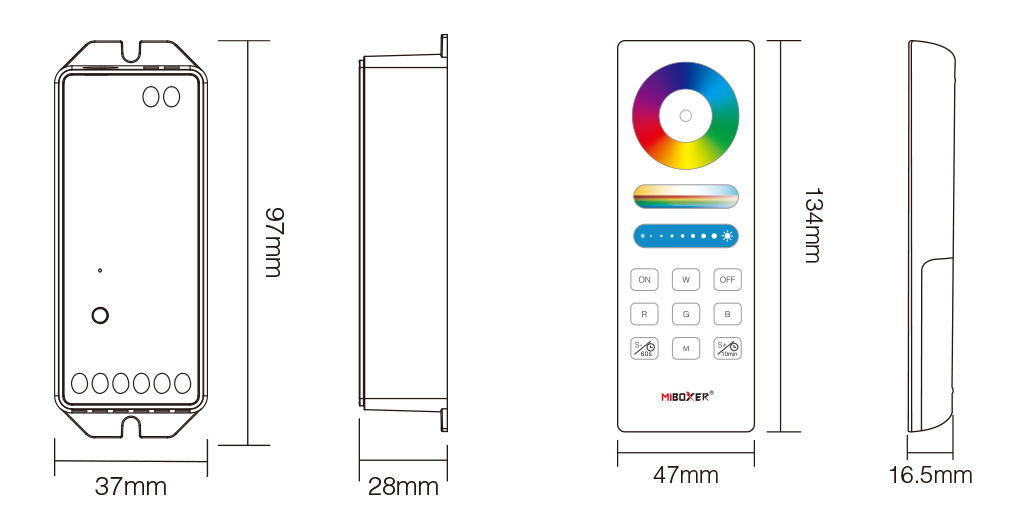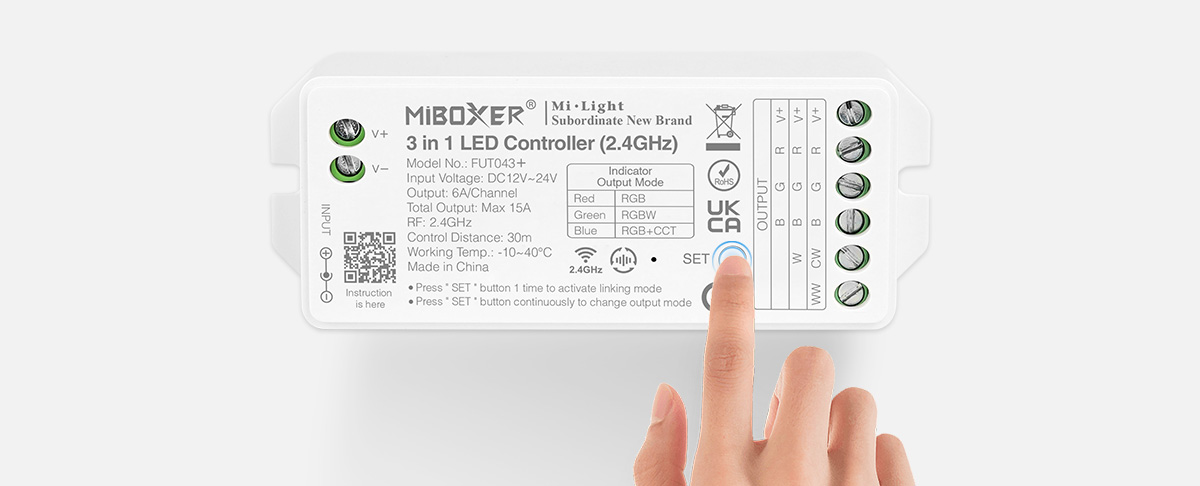MiBoxer FUT043A+ MiLight RGB+CCT LED strip controller with remote kits
- Buy 100 for $11.25 each and save 6%
MiBoxer FUT043A+ MiLight RGB+CCT LED strip controller with remote kits
Compatible with Mi-Light / MiBoxer 2.4GHz series remote
Switching 3 output mode via one button (RGB / RGBW / RGB+CCT)
Made in Shenzhen of China, reliable quality. We are distributor of MiLight products, directly from FutLight factory, good price with professional service.
Product Name: RGB+CCT LED Strip Controller
Model No.:Model No.: FUT043A+
Working Voltage: DC 12V~24V
Output Max: 6A/Channel
Total Output Max: 15A
Working Temperature: -20~60℃
Max Controlling Distance: 30 meters
Output Connection: Common anode
Size: 37*28*97mm
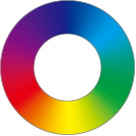

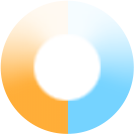

One lighting fixtures can transmit the signals from the remote control to another lighting fixtures within 30m, as long as there is a lighting fixtures within 30m, the remote control distance can be limitless.
Different lighting fixtures can work synchronously when they are started at different times, controlled by the same remote, under same dynamic mode and within 30m distance.

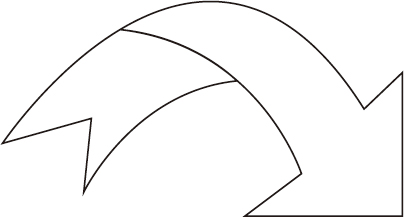
High frequency / low frequency can be switched

Only for RGB+CCT output mode, Need DMX512 LED transmitter

Delay Off Lights
Press 60S/10 minutes delay off, the lights will be off automatically after 60 seconds or 10 minutes


LED light interface
Classic PC material high quality. Two power interfaces
Wiring port / DC5.5*2.1


SET button
- Press ” SET ” button 1 time to activate linking mode
- Press ” SET ” button continuously to change output mode

Contact us
Mobile: +86 186 8152 1982
WhatsApp: +86 186 8152 1982
Mail & Paypal: service@kutop.com
Skype: kutopservice
Twitter: @kutopservice
Youtube: kutopservice
Facebook: kutop.international.limited